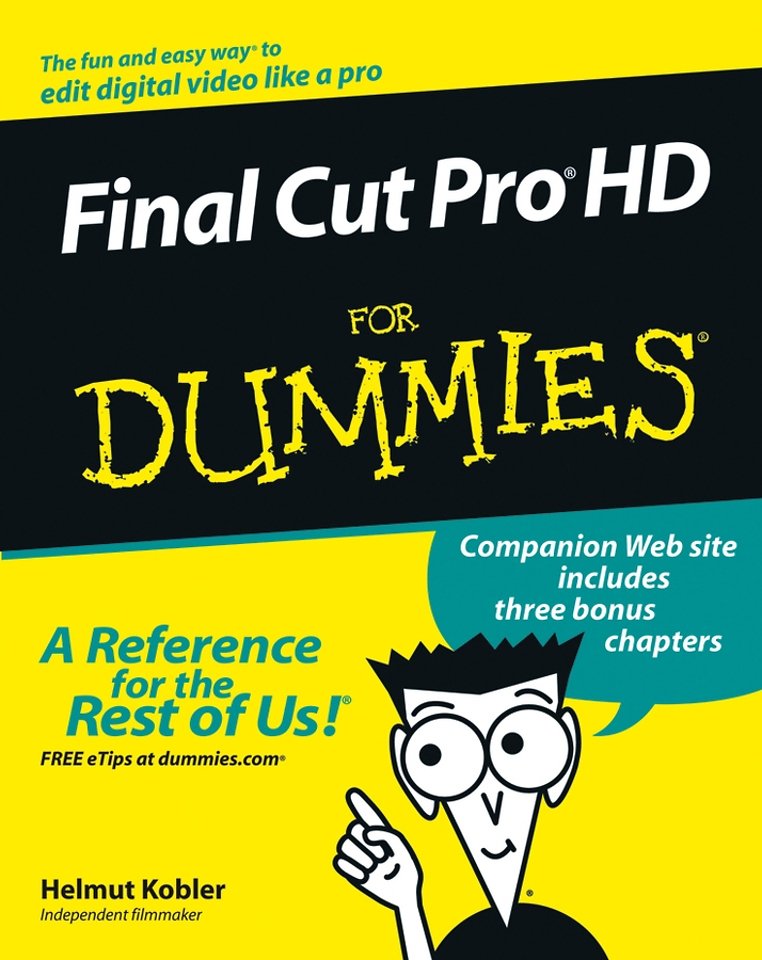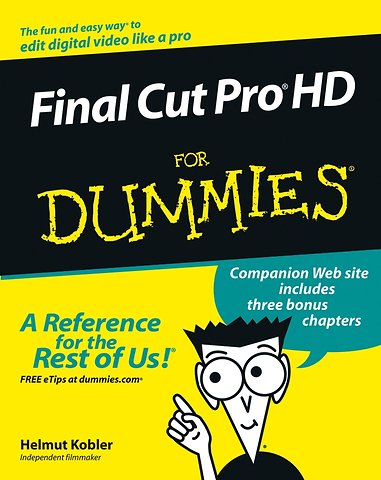Final Cut Pro HD for Dummies
Paperback Engels 2004 9780764577734Samenvatting
Save it in the edit is a common saying among film professionals. Editing makes the difference between boring vacation movies and exciting travelogues between the whole dull news conference and the highlights on the evening news. Whether you re a budding Spielberg, a proud parent who wants two–year–old Junior s every feat documented for posterity, or a band that wants your music video to rock,
Final Cut Pro HD For Dummies tells you what you need to know to edit regular digital or high definition video like a pro. It covers the basics of capturing, importing, and editing digital videos, with detailed how–to for:
Organizing your media
Navigating the audio and video Timeline tracks and selecting clips and frames on the Timelines
Getting fancier with split, roll, ripple, slip, and slide edits
Working with audio, including mixing, editing out scratches and pops, and using filters to create effects
Using Soundtrack to compose a musical score, even if you don t know the difference between horns and strings
Apply transitions such as 3D simulation, dissolve, iris, stretch and squeeze, and more
Adding text for captions, opening titles, and closing credits
Color–correcting video
Compositing, rendering, and outputting your final product to tape, CD, DVD, or the Web
Three bonus chapters online go into more depth about rendering, customizing the interface, and managing media so you can refine your skills even further.
Final Cut Pro HD For Dummies was written by Helmut Kobler, a Los Angeles–based filmmaker, owner of K2Films, and a frequent contributor to Macaddict Magazine. Having this book next to your editing equipment is the next best thing to having him sit next to you and guide you through the editing process.
Specificaties
Lezersrecensies
Inhoudsopgave
<p>Part I: First Things First.</p>
<p>Chapter 1: Introducing Final Cut Pro.</p>
<p>Chapter 2: Getting Started.</p>
<p>Chapter 3: All About HD (High Definition).</p>
<p>Part II: Importing and Organizing Your Media.</p>
<p>Chapter 4: Capturing Media from Tape.</p>
<p>Chapter 5: Importing Media That s Already on Your Mac.</p>
<p>Chapter 6: Organizing Your Media.</p>
<p>Part III: Editing Your Media.</p>
<p>Chapter 7: Editing Basics.</p>
<p>Chapter 8: Getting to Know the Timeline.</p>
<p>Chapter 9: Editing Wizardry.</p>
<p>Part IV: Adding Pizzazz.</p>
<p>Chapter 10: Audio Excellence.</p>
<p>Chapter 11: Composing a Soundtrack.</p>
<p>Chapter 12: Creating Transitions.</p>
<p>Chapter 13: Adding Text to Your Videos.</p>
<p>Chapter 14: Special Effects with Filters and Color Correction.</p>
<p>Chapter 15: Motion Effects.</p>
<p>Chapter 16: Compositing.</p>
<p>Part V: Outputting Your Masterpiece.</p>
<p>Chapter 17: Recording to Tape.</p>
<p>Chapter 18: Exporting Your Movie to a Digital File.</p>
<p>Part VI: The Part of Tens.</p>
<p>Chapter 19: Ten Tips for Becoming a Better Editor.</p>
<p>Chapter 20: Almost Ten Tips for Managing Big Projects.</p>
<p>Index.</p>
Rubrieken
- advisering
- algemeen management
- coaching en trainen
- communicatie en media
- economie
- financieel management
- inkoop en logistiek
- internet en social media
- it-management / ict
- juridisch
- leiderschap
- marketing
- mens en maatschappij
- non-profit
- ondernemen
- organisatiekunde
- personal finance
- personeelsmanagement
- persoonlijke effectiviteit
- projectmanagement
- psychologie
- reclame en verkoop
- strategisch management
- verandermanagement
- werk en loopbaan