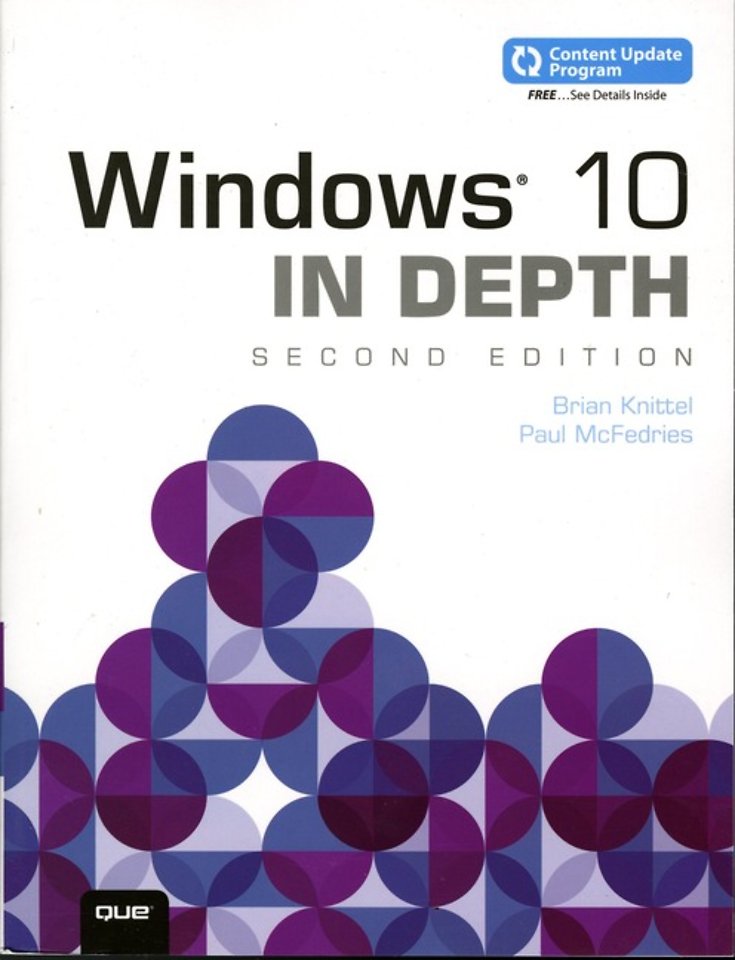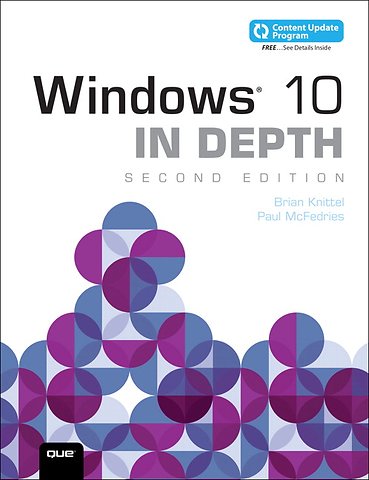Windows 10 In Depth
Paperback Engels 2018 9780789759771Samenvatting
Experienced with Windows? Don’t let Windows 10 make you feel like a beginner again! This book is packed with intensely useful knowledge, tips, and shortcuts you just won’t find anywhere else. It’s the fastest, best way to master Windows 10’s full power, revamped interface, and new tools–from the reconfigured Start menu to the Cortana personal assistant. This friendly, expert guide will make Windows 10 way more productive, painless, and fun, whether you’re running it on a computer or a tablet…at home, at work, on the road, anywhere!
Specificaties
Lezersrecensies
Inhoudsopgave
Rubrieken
- advisering
- algemeen management
- coaching en trainen
- communicatie en media
- economie
- financieel management
- inkoop en logistiek
- internet en social media
- it-management / ict
- juridisch
- leiderschap
- marketing
- mens en maatschappij
- non-profit
- ondernemen
- organisatiekunde
- personal finance
- personeelsmanagement
- persoonlijke effectiviteit
- projectmanagement
- psychologie
- reclame en verkoop
- strategisch management
- verandermanagement
- werk en loopbaan