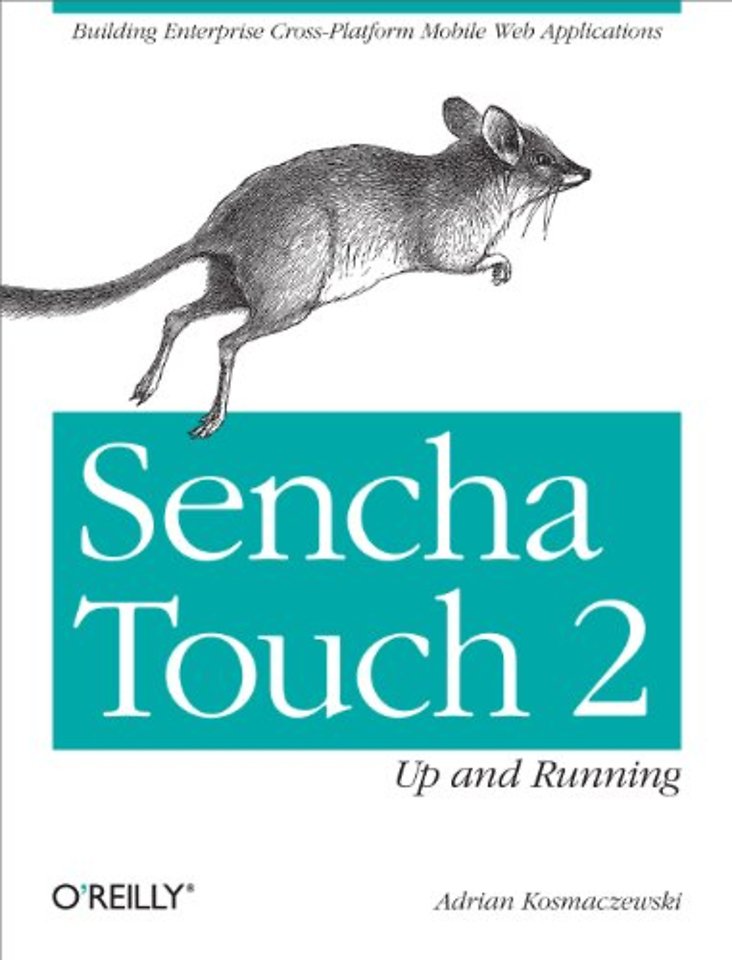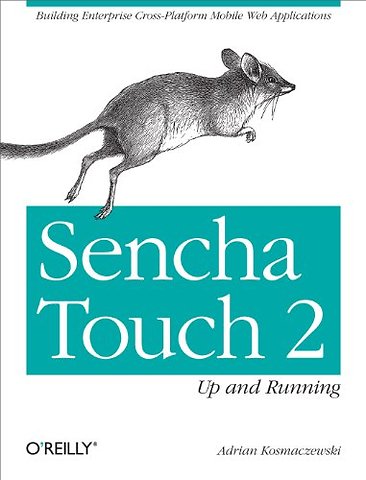Sencha Touch 2 Up and Running
Paperback Engels 2013 9781449339388Samenvatting
Launch into Sencha Touch 2 with this hands-on book, and quickly learn how to develop robust mobile web apps that look and behave like native applications. Using numerous code samples, author Adrian Kosmaczewski guides you every step of the way through this touchscreen-enabled JavaScript framework—from creating your first basic app to debugging, testing, and deploying a finished product.
Learn how to craft user interfaces, build forms, and manage data, then deploy as either an HTML5 offline app or as a native app for Android, iOS, or Blackberry.Define classes and create instances with Sencha Touch’s object-oriented abstractionBuild user interfaces with the framework’s extensive set of high-level componentsDevelop apps that consume complex data, whether it’s stored locally or on remote serversOrganize your application code in a consistent, predictable, and maintainable wayUse Sass stylesheets to craft a personalized look and feel for your appDebug, test, and document your app with WebKit Web Inspector, Jasmine, Siesta, and JSDuckUse the Sencha Architect UI designer and IDE to simplify complex project development
Specificaties
Lezersrecensies
Inhoudsopgave
Preface;
Intended Audience;
Structure of this Book;
Code of the Book;
Conventions Used in This Book;
Using Code Examples;
Safari® Books Online;
How to Contact Us;
Acknowledgments;
Chapter 1: Getting Started;
1.1 What Is Sencha Touch?;
1.2 Installing the Developer Environment;
1.3 Sencha Touch Distribution;
1.4 Creating a New Application;
1.5 Sencha Touch Documentation System;
1.6 Conclusion;
Chapter 2: The Class System;
2.1 Architectural Considerations;
2.2 Understanding the Class System;
2.3 Foundation Utilities;
2.4 Conclusion;
Chapter 3: Views;
3.1 Components, Containers, and Panels;
3.2 Component Library Catalog;
3.3 Creating Views;
3.4 Conclusion;
Chapter 4: Data;
4.1 Model Classes;
4.2 Stores and Proxies;
4.3 Data-Bound Controls;
4.4 Conclusion;
Chapter 5: Forms;
5.1 Form Panels;
5.2 Fieldsets;
5.3 Field Types;
5.4 Using Data with Forms;
5.5 Conclusion;
Chapter 6: Controllers;
6.1 Director of the Orchestra;
6.2 Creating a Controller;
6.3 Initialization;
6.4 Routing and Deep-Linking;
6.5 Conclusion;
Chapter 7: Styling Applications;
7.1 Using the Default Sencha Styles;
7.2 Introduction to Sass;
7.3 Using Sass in Sencha Touch;
7.4 Sencha Touch Sass Parameters;
7.5 Conclusion;
Chapter 8: Debugging, Testing, and Documenting;
8.1 Debugging;
8.2 Testing;
8.3 Documenting Your Code with JSDuck;
8.4 Tips for Quality Sencha Touch Apps;
8.5 Conclusion;
Chapter 9: Sencha Architect;
9.1 Introduction;
9.2 Creating a Simple Application;
9.3 Conclusion;
Chapter 10: Deployment in Devices;
10.1 Using Profiles;
10.2 Using Device Features;
10.3 Packaging with Sencha Cmd;
10.4 Packaging with Sencha Architect;
10.5 Conclusion;
Chapter 11: Conclusion;
Index;
Colophon;
Rubrieken
- advisering
- algemeen management
- coaching en trainen
- communicatie en media
- economie
- financieel management
- inkoop en logistiek
- internet en social media
- it-management / ict
- juridisch
- leiderschap
- marketing
- mens en maatschappij
- non-profit
- ondernemen
- organisatiekunde
- personal finance
- personeelsmanagement
- persoonlijke effectiviteit
- projectmanagement
- psychologie
- reclame en verkoop
- strategisch management
- verandermanagement
- werk en loopbaan